5 Best To-Do List and Task Manager App for iOS and Android
 |
| To-Do List and Task Management |
I am reviewing the best to-do list and task manager apps to determine which one to use for myself. My review criteria are task management features, price and missing features.
I have picked 5 apps from the top search results from Apple Appstore and Android Play Store. They are the most popular apps after all.
I only take the free features into consideration. More premium features can be obtained through monthly subscription.
Task Hierarchy:
- Task List for collection of Tasks
- Tasks can have Subtasks
- 2 levels of hierarchy: List – Task - Subtask
- 1 reminder for a specific date and time
- Repeating task
- Take photo, record video or voice
- Anydo Moment: easily go through every task to assign to Today, Later, Done or Delete
- ALL view for overview of all tasks
- Sort tasks by Due Date, Title or Priority
- 2 levels of Priority: Star or No Star
- Multi platform: iOS and Andriod
- Chrome desktop app available
Free, premium subscription available
Missing Features:
- No calendar for overview
- No weekly or monthly view
- Priority system too simple
Anydo is good for quickly recording and going through tasks. But it’s not so convincing in showing overview of tasks, especially if you have a large number of tasks with more complex structure.
Task Hierarchy:
- A Note can function as a Task List
- A Notebook can function as a Project
- A Notebook Stack can function as Folder
- 3 levels of hierarchy: Notebook Stack – Notebook - Note
- A Note can have a Reminder for a specific date and time
- Attachment possible for text, images and video. It is the strength of Evernote as a note-taking app anyway!
- Get an overview of Tasks by switching among Notebook Stacks, Notebooks and Notes
App Availability:
- Multi platform: iOS and Android
- Windows and MacOS desktop app available
Price:
Free, premium subscription available
Missing features:
- No sorting
- No prioritizing
- No Calendar for overview
- No weekly or monthly task view
- No repeating task
Evernote is a strong note-taking app, arguably the best one on the market. You can turn it into a decent To-Do List app just by adding checkboxes in your note.
I have been using Evernote for over a year now for writing notes and daily journal. I have tried to use it as a To-Do List, but I find it not too useful. It still happily holds my wishlist.
Evernote may be your To-Do List app of choice if you already have a premium subscription. You wouldn’t rely solely on Evernote though, if you are serious about task management.
- Task List containing Tasks
- Assign Task List to Folder
- Tasks can have Subtasks
- 4 levels of hierarchy: Folder - List - Task - Subtask
- 1 date/time for due date and reminder
- Repeating Task
- Able to add comment
- Attach photo, record voice or video
- 4 levels of priority: high, medium, low, no priority
- Today view for overview of all tasks
- Calendar function: Weekly and Monthly for a good overview
- Sort tasks by due date, title or priority
- Multi platform: iOS and Andriod
- Chrome desktop app available
Free, premium subscription available
Missing Features:
A task only has Due Date/Reminder,
My Comment:
TickTick is one of the favorite apps in my review. It has the most complete features even for a free app. I especially like the Calendar function.
TickTick is one of the favorite apps in my review. It has the most complete features even for a free app. I especially like the Calendar function.
It has so many features that other apps lack, that is strikes me as too complex. This has prevented me to choose TickTick as the winner.
Task Hierarchy:
- Projects as task lists
- A Project can point to another Project as Parent Project
- Tasks can point to another Task as Parent Task
- 4 levels of hierarchy: Parent Project - Project – Parent Task - Task
- Able to assign Due Date
- Repeating task
- 4 levels of priority, shown as flag colours
Overview of tasks for today and next 7 days
App Availability:
- Multi platform: iOS and Andriod
- Chrome desktop app available
Free, premium subscription available
Missing features:
- Reminder only available as Premium feature
- No calendar for overview
- No monthly view
- Label (Premium) to assign tags for better control of tasks
Todoist is one of the better apps. The 7 Day overview is simple and useful for practical usage. But reserving Reminder as a premium feature requiring a subscription, that’s not a good way of task management.
Task Hierarchy:
- Task List containing Tasks
- Task can have Subtasks
- Lists can be put into Folders
- 4 levels of hierarchy: Folder - List - Task - Subtask
- 1 independent reminder
- Repeating task
- Able to add long note
- Able to attach photo, video or file
- Able to add comment
- 2 levels of priority: Star or No Star
- Today: overview of the tasks of the day
- Week: overview of the tasks of the week
- Multi platform: iOS and Andriod
- Chrome desktop app available
Free, premium subscription available
Missing features:
Calendar function for monthly overview
My Comment:
Wunderlist is one of the best, especially because you can add lots of things to a single task. I can live without the monthly overview. Although it lacks the fine-grained prioritizing system that other apps have, Star or No Star is fine enough for me.
Wunderlist is one of the best, especially because you can add lots of things to a single task. I can live without the monthly overview. Although it lacks the fine-grained prioritizing system that other apps have, Star or No Star is fine enough for me.
Conclusion
I have reviewed the 5 most popular To-Do List and Task Management apps on iOS and Android. Out of the 5 choices, I have decided to pick Wunderlist for my own usage.
Maybe my choice resonates well with you because you have the same selection criteria. On the other hand, you might have other things that is more important to you, so your choice would likely be different from mine.
Write me a comment. Tell me your about favorite To-Do List and Task Manager app.







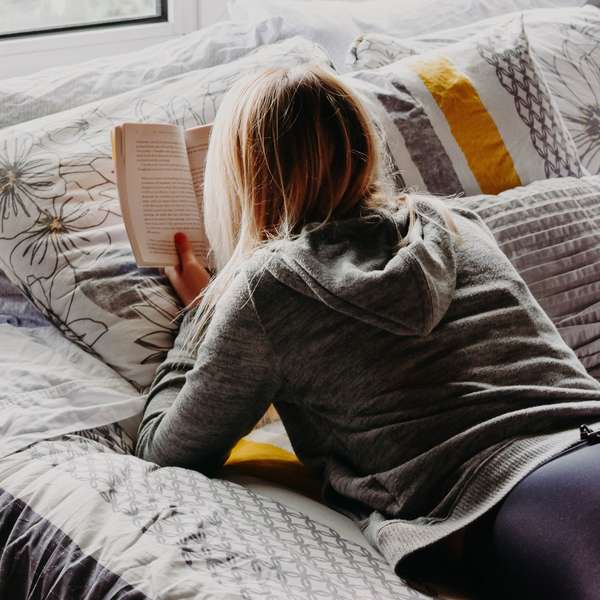
Comments
Post a Comment